This store requires javascript to be enabled for some features to work correctly.
FREE SHIPPING on orders $50+ in North America
Sale
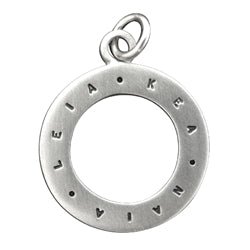
Loading...
23mm L x 21mm W
Sterling Silver Charm
Blackened & Matte Finished
Sterling Silver Personalized Open Circle Charm in Small Font
This Open Circle charm in small font is a subtler version of our original Open Circle Charm, which uses a larger font size. This personalized circle charm features our small, 1mm font. It is half the size of our Large Font. The advantage of personalizing this silver open circle in a small font is that it will accommodate longer sayings and names. Also, if you love the idea of personalizing a charm but would prefer your saying or names be kept a bit more private, the small font is not easy to read unless you are up close and personal. Some people prefer that the personalization of this charm appears to be a subtle pattern at first glance, and therefore it is kept more private. This is especially important to some people when this piece is used in memorial jewellery.
Items are not necessarily shown actual size and may be enlarged to show detail. All screen resolutions are different so please note actual measurements. If you use any of the following symbols, we will use a centered dot by default: * (asterisk) . (period) - (dash) /(slash). So 10/10/2010 will come out 10.10.2010. (but the dots will be centered vertically). Please use the * sign where you would like a dot to appear. Click on picture to view samples and alternate views.
SMALL FONT Characters including spaces are as follows: A B C D E F G H I J K L M N O P Q R S T U V W X Y Z 1 2 3 4 5 6 7 8 9 0 . & ? We also have a heart symbol. If you want to order it, please use the "$" sign where you would like the heart to appear. You may also mention that you want a heart in the 'additional comments' box. We can make a dash or comma out of our small font letter 'I' but in most cases we feel a dot looks better. Letters are only available in uppercase.
*DOTS - We highly recommend that you use dots to separate your names or single words, and at the beginning of a phrase, especially if you are using up most of the space. The dots give the names a nice visual separation. Please enter an asterisk ' * ' where you would like a dot to appear. Dots will be centered horizontally and vertically. Your charm will automatically come with dots for the layouts that show dots. IF YOU DO NOT WANT DOTS, PLEASE MENTION THIS IN ADDITIONAL COMMENTS. Your personalization will be spaced in an even, balanced way, regardless of the length of the lettering. If you want the spacing spread out to fill the space or tight with little space between the letters, please let us know in additional comments or we will do it the way we feel looks best.
FOR THE 'BOTTOM' AND 'RIGHT & LEFT' LAYOUTS, enter your customization as though it was clockwise starting from the middle left, or 9 o'clock if you were looking at a clock. *DOTS: We strongly recommend using dots between two or more names or words. Not only do we think it looks nice, the dots visually separate the names or words. This is particularly important when using long names or words.
FOR THE 'TOP & BOTTOM', AND 'CLOCKWISE' LAYOUTS, enter your customization as though it was clockwise from the top. If you would like a dot at the top, start with an asterisk ' * ', then enter your first name or word. *DOTS: We strongly recommend using dots at the beginning of a phrase, at the very top (or 12 O' Clock), particularly if there are lots of letters in your phrase, because they will be placed closer together. The dot visually indicates the beginning and end of a phrase. You do not need to enter a dot at the beginning AND at the end of your phrase, just enter it as the first character and we'll enter it at the very top, the words will go around clockwise, and end at the same dot. So, if you want to enter a phrase with a single dot at the top, you would enter it like this: " * FOLLOW YOUR HEART ". Please select the layout you would like from our options. If you don't see a layout that is suitable, choose 'other' and enter any specific instructions in the additional comments box. You may also use this box for any other comments that you have. Using the points on a clock is a helpful way to describe your layout.
Sterling Silver Charm
Blackened & Matte Finished
Sterling Silver Personalized Open Circle Charm in Small Font
This Open Circle charm in small font is a subtler version of our original Open Circle Charm, which uses a larger font size. This personalized circle charm features our small, 1mm font. It is half the size of our Large Font. The advantage of personalizing this silver open circle in a small font is that it will accommodate longer sayings and names. Also, if you love the idea of personalizing a charm but would prefer your saying or names be kept a bit more private, the small font is not easy to read unless you are up close and personal. Some people prefer that the personalization of this charm appears to be a subtle pattern at first glance, and therefore it is kept more private. This is especially important to some people when this piece is used in memorial jewellery.
Items are not necessarily shown actual size and may be enlarged to show detail. All screen resolutions are different so please note actual measurements. If you use any of the following symbols, we will use a centered dot by default: * (asterisk) . (period) - (dash) /(slash). So 10/10/2010 will come out 10.10.2010. (but the dots will be centered vertically). Please use the * sign where you would like a dot to appear. Click on picture to view samples and alternate views.
SMALL FONT Characters including spaces are as follows: A B C D E F G H I J K L M N O P Q R S T U V W X Y Z 1 2 3 4 5 6 7 8 9 0 . & ? We also have a heart symbol. If you want to order it, please use the "$" sign where you would like the heart to appear. You may also mention that you want a heart in the 'additional comments' box. We can make a dash or comma out of our small font letter 'I' but in most cases we feel a dot looks better. Letters are only available in uppercase.
*DOTS - We highly recommend that you use dots to separate your names or single words, and at the beginning of a phrase, especially if you are using up most of the space. The dots give the names a nice visual separation. Please enter an asterisk ' * ' where you would like a dot to appear. Dots will be centered horizontally and vertically. Your charm will automatically come with dots for the layouts that show dots. IF YOU DO NOT WANT DOTS, PLEASE MENTION THIS IN ADDITIONAL COMMENTS. Your personalization will be spaced in an even, balanced way, regardless of the length of the lettering. If you want the spacing spread out to fill the space or tight with little space between the letters, please let us know in additional comments or we will do it the way we feel looks best.
FOR THE 'BOTTOM' AND 'RIGHT & LEFT' LAYOUTS, enter your customization as though it was clockwise starting from the middle left, or 9 o'clock if you were looking at a clock. *DOTS: We strongly recommend using dots between two or more names or words. Not only do we think it looks nice, the dots visually separate the names or words. This is particularly important when using long names or words.
FOR THE 'TOP & BOTTOM', AND 'CLOCKWISE' LAYOUTS, enter your customization as though it was clockwise from the top. If you would like a dot at the top, start with an asterisk ' * ', then enter your first name or word. *DOTS: We strongly recommend using dots at the beginning of a phrase, at the very top (or 12 O' Clock), particularly if there are lots of letters in your phrase, because they will be placed closer together. The dot visually indicates the beginning and end of a phrase. You do not need to enter a dot at the beginning AND at the end of your phrase, just enter it as the first character and we'll enter it at the very top, the words will go around clockwise, and end at the same dot. So, if you want to enter a phrase with a single dot at the top, you would enter it like this: " * FOLLOW YOUR HEART ". Please select the layout you would like from our options. If you don't see a layout that is suitable, choose 'other' and enter any specific instructions in the additional comments box. You may also use this box for any other comments that you have. Using the points on a clock is a helpful way to describe your layout.
Join our Mailing List
Save 10% on your first order.
Get on our mailing list to hear about the newest collectible charm releases.
Always get the best deals as a VIP subscriber














